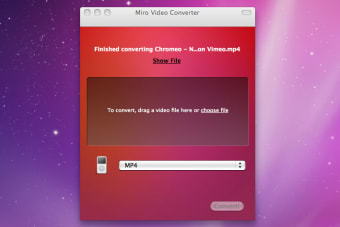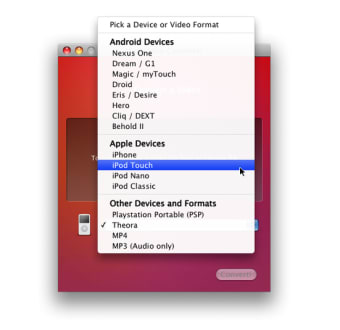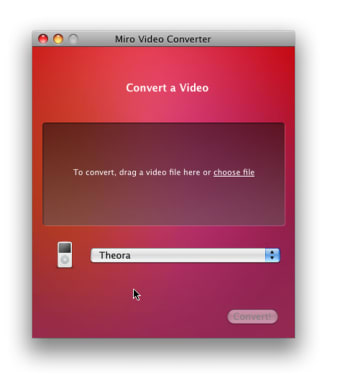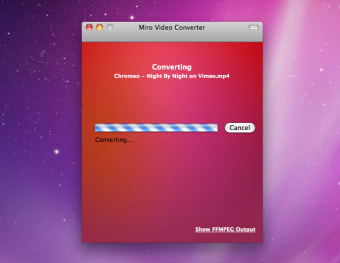Miro Video Converter: Free Video Conversion Tool for Mac
Miro Video Converter is a free multimedia application designed specifically for Mac users, offering an intuitive solution for video file conversion. The software supports a variety of formats, allowing users to convert videos effortlessly to formats compatible with various devices and platforms. Its user-friendly interface simplifies the conversion process, making it accessible for both beginners and experienced users alike.
In addition to basic conversion features, Miro Video Converter emphasizes ease of use, enabling users to drag and drop files for quick processing. The application is part of the broader multimedia category and is particularly useful for those looking to optimize video files for playback on mobile devices or online platforms. With no cost involved, it presents a practical option for users needing reliable video conversion capabilities.